How are platforms like BBC iPlayer able to detect VPNs? What special tools do they use? Are sites even supposed to be able to block VPNs in the first place?
Those are the kinds of questions we regularly get from our readers. We know how frustrating it is not being able to unblock a site like BBC iPlayer – especially when you only got a VPN for that.
We’ll do our best to answer those questions and offer you useful tips in this article.
First – Are You Using a Free VPN?

If you’re using a free VPN, there’s your problem. Free VPNs usually can’t unblock streaming platforms like BBC iPlayer.
Why?
Because they get detected and blocked very quickly. It’s because they don’t refresh their IPs fast enough (they can’t avoid IP blocks). They just can’t afford to do that – they’re free, remember?
So you should get a paid VPN instead. ProPrivacy can help you find the fastest and most secure VPNs for BBC iPlayer.
Other Reasons to Avoid Free VPNs

Besides not being able to unblock BBC iPlayer, here’s why else you should stay away from free VPNs:
- Their speeds are really slow – mostly because there aren’t enough servers, and existing servers are overcrowded.
- They use bandwidth caps. For example, a free VPN might limit you to around 500 MB per month or 200 MB per day. According to BBC iPlayer, one hour of a TV show will eat up about 225 MB of data.
- Free VPNs have buggy apps that spam you with ads.
- Free VPNs usually don’t have responsive support (paid VPNs have 24/7 support).
- Random free VPNs with no background can expose you to malware.
How Does a BBC iPlayer Know You’re Using a VPN?
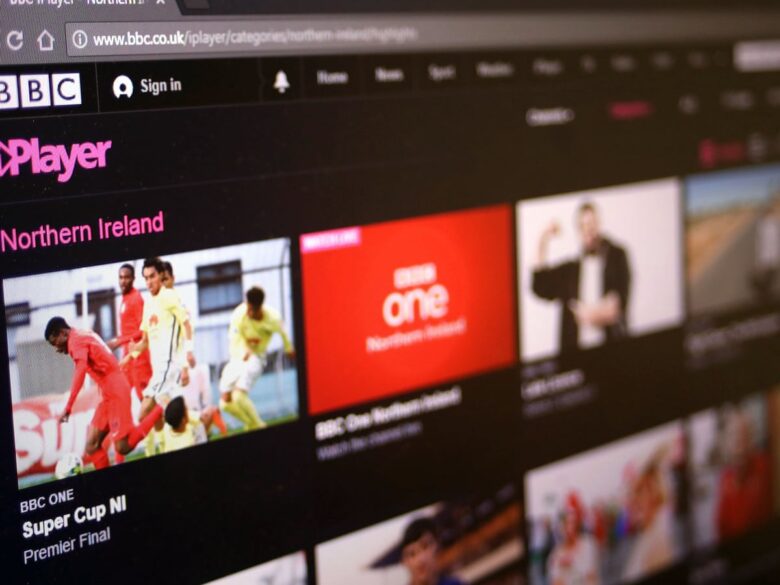
We believe BBC iPlayer has access to databases that contain VPN IP addresses. There probably are companies that offer that service – you pay a monthly fee and get access to regularly-updated databases with VPN and proxy IPs.
Once they have access to that data, BBC iPlayer just needs to set up some automated scripts. They’ll make the site check visiting IPs against database VPN IPs. If BBC iPlayer detects a VPN IP, it will automatically block it.
You won’t get a proxy error message as you do on Netflix and other sites. Instead, BBC iPlayer will just behave as if you’re accessing it outside the UK.
Tracking cookies might also give you away. Basically, if you use different VPN server locations to browse the web and accept cookies from all sites, they’ll conflict with your current IP. If BBC iPlayer checks your device’s IP and your browser’s tracking cookies, they’ll see that your IP is from the UK, but you have tracking cookies from other countries.
Finally, there’s a chance that BBC iPlayer checks how many account sign-ins originate from one IP address. If the site sees that 200-300 people sign into their accounts using the same IP, it will assume the address belongs to a VPN, and it will block it. After all, the real-life equivalent of that is 200-300 people using the same router or device to access BBC iPlayer (which isn’t a realistic scenario).
Can VPN Leaks Result in VPN Detection?
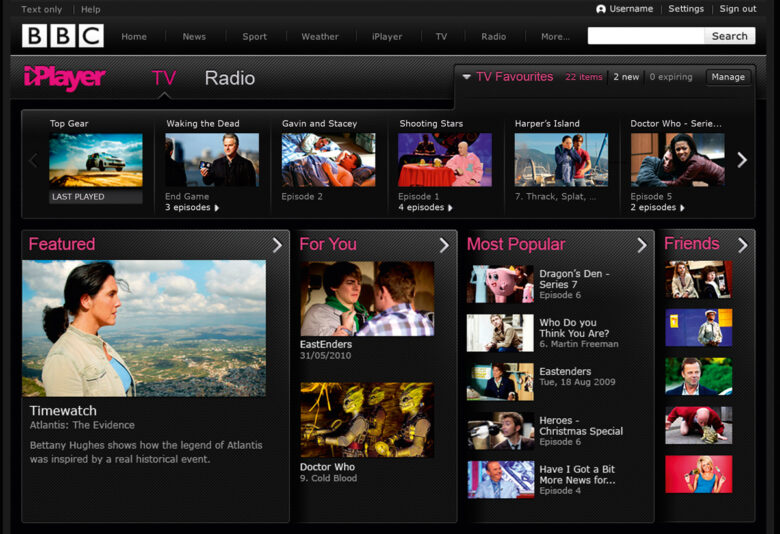
Maybe – we can’t say for sure. A VPN leak will reveal your real location, but not if you’re using a VPN. On BBC iPlayer’s end, it will just look as if you’re connecting to it with your regular IP address.
If you experience a VPN leak while changing web pages, there’s a chance BBC iPlayer might notice the difference (you watched one episode with a VPN IP and the next one with your IP).
The best way to protect yourself from leaks is to use a VPN that has IPv6, DNS, and WebRTC leak protection. You can use this tool to check if a VPN is leaking. If you see your real IP or DNS address while connected to the VPN, it’s leaking.
Also, a kill switch will protect you from traffic leaks. It shuts down your Internet access if the VPN connection drops. It’s an extreme measure, but it makes sure BBC iPlayer won’t see you switching IPs while browsing its content.
How to Bypass VPN Detection on BBC iPlayer

BBC iPlayer might detect a VPN even if it’s a top provider. In those situations, here’s what you can do to stop seeing the geo-blocking message:
- Clear your browser’s cookies and cache. Alternatively, try a different web browser or use incognito/private mode (it doesn’t store cookies).
- Connect to a different VPN server. If the provider has dedicated streaming servers for BBC iPlayer, use them instead of normal servers.
- Contact the VPN provider’s support team and ask them which specific services you have to use to unblock BBC iPlayer. They often keep that on the down-low to avoid getting the server blacklisted.
- Use BBC iPlayer with a VPN on a desktop computer. Avoid mobile devices because BBC iPlayer could potentially check your IP address against the device’s GPS location (you can spoof it, but it’s way too much of a hassle).
- Change your device’s time zone. Make it match the UK’s time zone (UTC+0 or UTC+1, depending on what time of the year it is).
- Use a dedicated IP address. It only belongs to you, so BBC iPlayer won’t see that tons of people are signing in using the same IP address. Keep in mind that dedicated IPs cost extra. So far, only PrivateVPN lets you get a dedicated IP for free if you connect to specific servers via a certain method.
Please Let Us Know If You Know More
If you have info about how else BBC iPlayer detects VPNs or how they block them, please let us know in the comments. Also, if you know other ways to bypass detection, please tell us about them.

