Nowadays, computers are an integral part of our day-to-day life and they contain many of our personal information. Due to this, it is extremely important that we protect the devices from hackers and viruses. There are many scams lurking online and in the following text, we are going to give you some advice on how to shield your PC from malware.
The first thing you have to do is to download and install anti-virus software. Since there are so many of them available right now such as zonealarm.com, there is absolutely no excuse not to do this. This software is the first line of defense. It will detect and delete viruses, Trojan horses, spyware, worms, and other malicious threats. It will also provide you with a firewall that will make your computer invisible to hackers and it will protect you from identity theft.
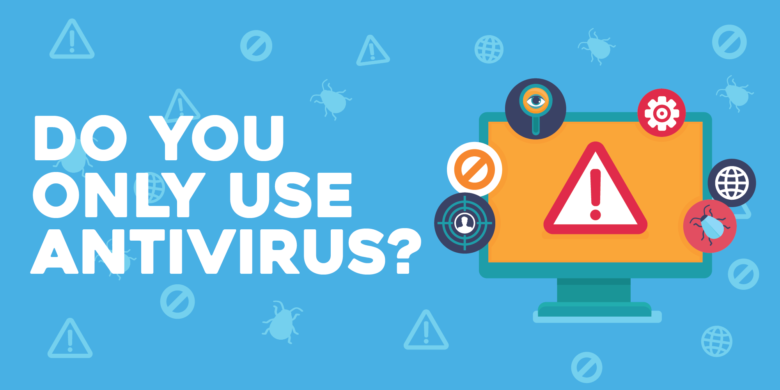
Another thing you should do is to keep the Windows software and other programs up to date. Hackers can find a way around the security system which is why Windows regularly release updates and patches to secure safety. You should also run a security check every few days, just to be on the safe side. Furthermore, Windows also has a built-in firewall that will keep your computer safe if anti-virus stops working.
Also, you should never open suspicious emails. Microsoft says that over 40% of virus infections occur because users opened these emails and clicked on some unknown link. If you get one from an unfamiliar sender or if it is from a company that asks you to send them any kind of personal data especially credit card number, do not do it! In addition, you should also constantly update your browser and install ad-blocking feature. Browser features will warn you about any fraudulent website you should not open. Similarly, ad-blocker will restrict pop-ups which also usually contain all sorts of viruses. In addition, you should closely pay attention if you download anything from the Internet. Make sure to download data from an authenticated website. If you notice any problem, stop the download and delete the file.
Another way to protect your device is defragmentation. You should run disk clean-up and registry scanner often, maybe even every week depending on how much time you spend online. This way, not only will the program scan your entire computer and all files in it, but it will also delete unnecessary junk and organize all documents. You can set up the program to scan your computer automatically every day or every week, so you wouldn’t have to do it, and if it finds anything you will be notified.

Furthermore, you should secure your Wi-Fi network with a strong password. Do not use simple passwords like 123456 and others, and do not leave your network open for everyone around you. At the same time, you shouldn’t connect to other open, non-encrypted networks in coffee shops, libraries, and airports. Think about it, if you can access it what is stopping others from doing the same thing and maybe hacking your device?
If your computer somehow ends up infected it is a good idea to have all your files and documents backed-up on an external hard drive. This way you will ensure that you don’t lose anything valuable, especially work-related data.
To conclude, these are some main tips on how to protect your PC from malicious attacks. There are many things you can do, but the most important one is to install anti-virus software. It is also recommended that you pay for it and avoid illegal, cracked ones. Yes, with those you will save a few bucks, but no one can guarantee you that they are safe.
If you want to check other antivirus software for your pc, visit here.

