Whether you love watching TV shows or you are a sports fan, what can be more fun than inviting friends over and partying while watching your most awaited show or a basketball match? Oh and have some barbeque along to double the fun! Now for that, you need your TV to be tethered to the cable box wirelessly. Imagine how cool it would be to set your TV in the garage or backyard and have a nice party with food, friends, and your favorite baseball game. Well, it is very much possible. Once you connect your cable box wirelessly to your TV, you can pretty much set your TV anywhere in the house. One more thing that counts is a reliable cable TV plan with your favorite list of channels to make the most out of the experience. If you are wondering where you can find the best cable TV plans, click for more info here regarding the most outstanding cable TV packages you can grab right away. You can check them out and pick the perfect plan that caters to all your desired channels. This ensures that you get to enjoy the best of entertainment with your TV placed anywhere you want in the house.
With the world going wireless, it is odd to know that physical cables are still used to connect the TV to a cable box. With wireless being the new trend everywhere in the electronic and telecommunications world, be it phone or internet connectivity, here is what you need to do to make your TV go wireless too. This way, if you want to place your TV at a new angle and you find no outlet around, there’s no need to fret at all. Without further ado, let’s get started on what it takes to connect your cable box wirelessly to a TV!
What is a Wireless HDMI?

We are well aware of HDMI cables being used excessively in cable TV connections. However, if you want to avoid the cable clutter, then here is one good solution: a wireless video HDMI and also HDMI to audio extractor as explained on this post: https://www.pacrad.com/blog/what-is-an-hdmi-to-audio-extractor-and-how-does-it-work/.
You can clear up the cable wiring by using a wireless HDMI that works like Bluetooth. You do not need a Wi-Fi connection for it. You attach a transmitter to the video source which sends out microwave signals that are decoded by the receiver located near your TV display.
Certain wireless HDMI products have a built-in IR transmitter. This allows you to make use of TV remotes and control the devices from far away. Most of the wireless HDMI set-ups require these IR transmitters. It gives you the perk of changing a TV channel in a room while you are sitting in another room.
New Wireless HDMI Products – Minimal Obstruction

You must know that any type of obstruction, like Wi-Fi or cellular signals, can affect the transmission of a wireless HDMI, particularly the ones that operate at around 5 GHz microwave frequency. The new wireless HDMI products are immune to such types of congestion as they operate with a dynamic frequency selection. So, it is better to buy these new products that are designed to adjust to the minimal congested frequency at your home.
Is there Latency Involved?

These wireless HDMI products involve encoding, transmitting, receiving, and then decoding a video signal, which is eventually displayed on the screen. So, you can expect a bit of lag. In order to ensure a smooth TV watching experience with wireless transmission, buy a wireless HDMI with an appropriate range. The range is one of the biggest indicators of latency that can be involved. For instance, a wireless HDMI with a range of 660 feet can have a latency of a few milliseconds. On the other hand, a wireless HDMI product with a range of around 30 feet can have a delay as low as a few microseconds.
Latency is a special concern for gamers, so the gist of it is that wireless HDMI can be extremely helpful for clearing your HDMI cables and supporting the broadcast of Xbox games around the house, but it is not a very preferable option, as gamers cannot afford any minor latency issues.
Price Range
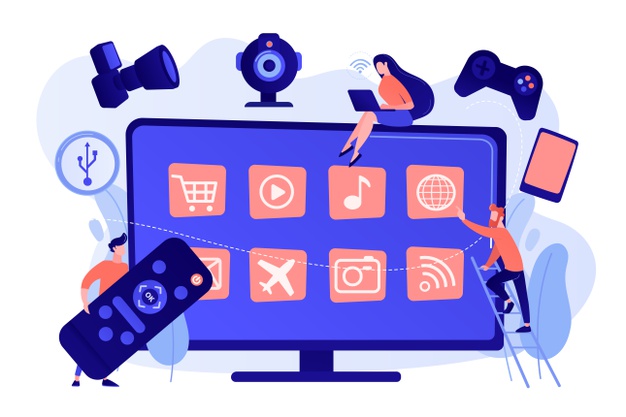
For those who are seriously considering removing their cable clutters and allowing wireless transmission of cable TV signals all around the house, these wireless HDMI products are an extremely cool option. However, they can be a bit pricey. They can cost you around $200 for the receiver and transmitter that comes along. Also, the latency-free wireless HDMI products for gamers can be more expensive.
The Real Catch

Though wireless HDMI products can be a little expensive, they do make sense, especially when it involves transmitting cable TV signals from a single cable TV box to multiple TVs in the house wirelessly. They are also reliable and last long. Plus, you can avoid messy cables dangling everywhere in the house once you have installed these wireless HDMI receivers.
Instead of paying the cable company for setting up multiple cable TV boxes in every room for a separate TV set, it is surely more cost-effective and convenient to get a couple of these wireless HDMIs and set them up to broadcast cable TV signals wirelessly to all TVs across different rooms. Therefore, you can consider replacing your HDMI cables with them.
The Bottom Line
If you want to get rid of ugly cables running all around the house and want a neater outlook for your entertainment center, then you should surely opt for wireless cable TV signal transmission via wireless HDMI products. Through them, you can receive cable TV signals in your backyard or basement if you want, since you are no longer bound to the availability of outlets or the length of cables. Keep in mind that using wireless HDMI might involve some lag issues and they can be a little pricey. However, they are worth the investment at times, particularly when it comes to making use of a single cable TV box for transmitting signals wirelessly to multiple TV sets in different rooms. This can save you from renting multiple cable TV boxes.

